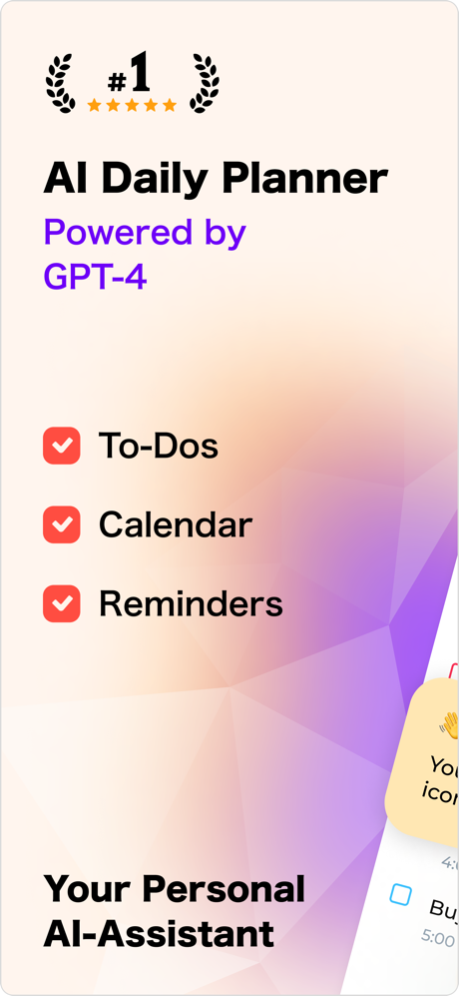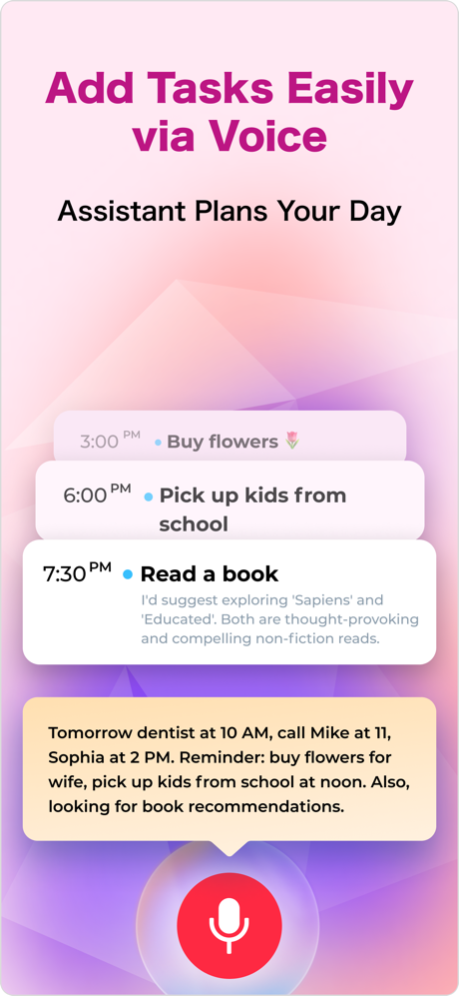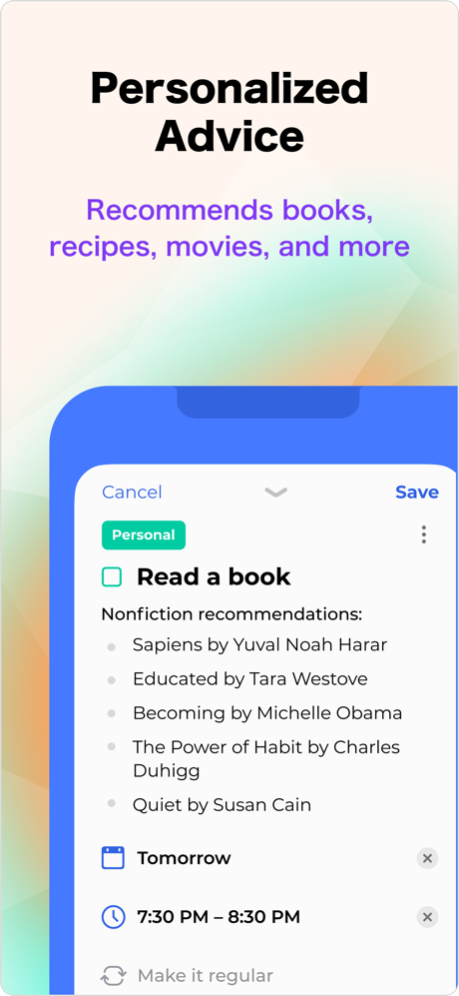Day Flow: AI Daily Planner 1.5.1
Free Version
Publisher Description
Imagine a day that flows smoothly, a personal assistant by your side, managing your tasks and offering savvy suggestions. Welcome to Day Flow, your new best daily planner, powered by GPT-4!
Day Flow is a game-changing daily planner. Instead of manually typing out your day's plan, just voice your tasks and plans for the day or week, and your schedule is ready in a snap. Just say something like: "Tomorrow dentist at 10AM. Call with Mike at 11 AM and Sophia at 2 PM. Gotta grab flowers for the wife. Daughter's school drop-off at 12PM, pick-up at 6PM. Oh, and find time for 15 minutes meditation." And voila, your assistant will arrange it all, keeping you on track all day.
Dreaming of some downtime with a book but can't find the slot? Simply say: "Find me some time to relax with a book. Got any good non-fiction recommendations?" And just like that, your assistant will propose a suitable time and suggest a few intriguing non-fiction books. But it's not all about books. Whether you need suggestions for training plans, what to make for dinner, which movie to catch tonight, and much more, all at your request.
Think of Day Flow as your pocket-sized, uber-efficient buddy. Beyond the clever assistant, you can create tasks, set up recurring tasks, establish convenient reminders, and categorize tasks. Need to jog your memory about that client meeting? Want a little nudge for your evening yoga? Day Flow is on it!
Here's what you're in for when you install Day Flow:
* An easy-to-use app that simplifies your day with just a few taps.
* An AI-powered personal assistant that not only schedules your tasks but also gives you smart recommendations.
* Calendar and Reminders import to keep all your daily events and tasks in one place.
* An easy task setup for both one-off and recurring tasks.
* Customizable reminders that ensure you never miss anything important.
* Task categories for an efficient overview of your day.
* And more!
Give it a go - we promise, you'll wonder how you ever managed without Day Flow!
Please note that some features require a Day Flow Plus subscription, available within the app as a monthly or annual subscription.
Terms of Use https://dayflow.42apps.io/terms_of_use.pdf
Privacy Policy https://dayflow.42apps.io/privacy_policy.pdf
Mar 28, 2024
Version 1.5.1
Hey there! We've just rolled out a massive update with a totally revamped assistant. Now, it can handle a variety of commands with your schedule: create new tasks, make changes, cancel, reschedule, clarify the date and time of any event in case you've forgotten, find out when you have free slots, ask for advice on optimizing your schedule, or just ask something useful from your assistant.
It's here to help with any, well, almost any, question you might have. Dive in and share your thoughts with us. And if you run into any issues, shoot us a quick email at hello@42apps.io, and we'll get back to you as soon as possible. Enjoy!
About Day Flow: AI Daily Planner
Day Flow: AI Daily Planner is a free app for iOS published in the Office Suites & Tools list of apps, part of Business.
The company that develops Day Flow: AI Daily Planner is 42apps. The latest version released by its developer is 1.5.1.
To install Day Flow: AI Daily Planner on your iOS device, just click the green Continue To App button above to start the installation process. The app is listed on our website since 2024-03-28 and was downloaded 0 times. We have already checked if the download link is safe, however for your own protection we recommend that you scan the downloaded app with your antivirus. Your antivirus may detect the Day Flow: AI Daily Planner as malware if the download link is broken.
How to install Day Flow: AI Daily Planner on your iOS device:
- Click on the Continue To App button on our website. This will redirect you to the App Store.
- Once the Day Flow: AI Daily Planner is shown in the iTunes listing of your iOS device, you can start its download and installation. Tap on the GET button to the right of the app to start downloading it.
- If you are not logged-in the iOS appstore app, you'll be prompted for your your Apple ID and/or password.
- After Day Flow: AI Daily Planner is downloaded, you'll see an INSTALL button to the right. Tap on it to start the actual installation of the iOS app.
- Once installation is finished you can tap on the OPEN button to start it. Its icon will also be added to your device home screen.